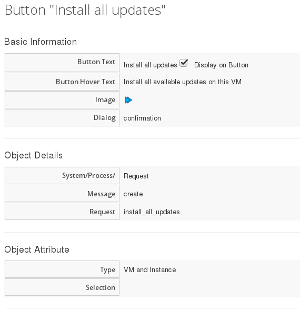Red Hat Satellite 6 is a great tool to manage your RHEL virtual machines. In some scenarios you would like to be able to install all available updates for a given system from CloudForms or ManageIQ. I created a small script to accomplish this task.
To use this script, it is necessary to upgrade your Satellite Server to version 6.1.1 or later. Earlier versions do not expose the necessary API calls.
The script which is used here can be found on Github.
To use this script, I created a custom button and a simple confirmation dialog. You can find an example dialog in the same git repository.
First step is to create a button which points to the Request object:
Now create request object which points to the actual method. Like this:
Last but not least, the actual method. I put it into my personal datastore and namespace:
This will allow you to select any VM and install all available updates on it.