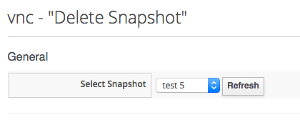One feature which is still missing in ManageIQ or CloudForms is the capability to create, roll back and delete snapshots in RHEV or oVirt.
I wrote three scripts to accomplish these tasks and made them available on Github.
Download the namespace cjung, zip and import it into the appliance by clicking “Automate, Import/Export” and upload the zip file. There is a YAML export of some simple example dialogs which can be used when designing the custom buttons. The custom menu for a VM could look something like this:
The create snapshot button only asks for the description of the new snapshot. To make the delete and revert snapshot functionality a bit more convenient to use, I wrote a dynamic drop down method. This method queries the list of all available snapshots from RHEV/oVirt and presents the list to the user. By choosing one of the provided options, the snapshot ID is send to the delete_snapshot or revert_snapshot method.
All three scripts are using the RHEV/oVirt API to manage the snapshots. Actions are executed in the background, so it might take a few seconds until the action is executed.